-
[eclipse] 프로젝트 github에 commit push하기Tools/eclipse 2023. 1. 27. 08:44
깃허브 레파지토리랑 연동되어 있는 프로젝트를 commit 후 push까지 하고싶다. 어떻게 하면 될까? 아래의 순서를 따라가보자.
🎈 1. 프로젝트 우 클릭 -> team -> commit
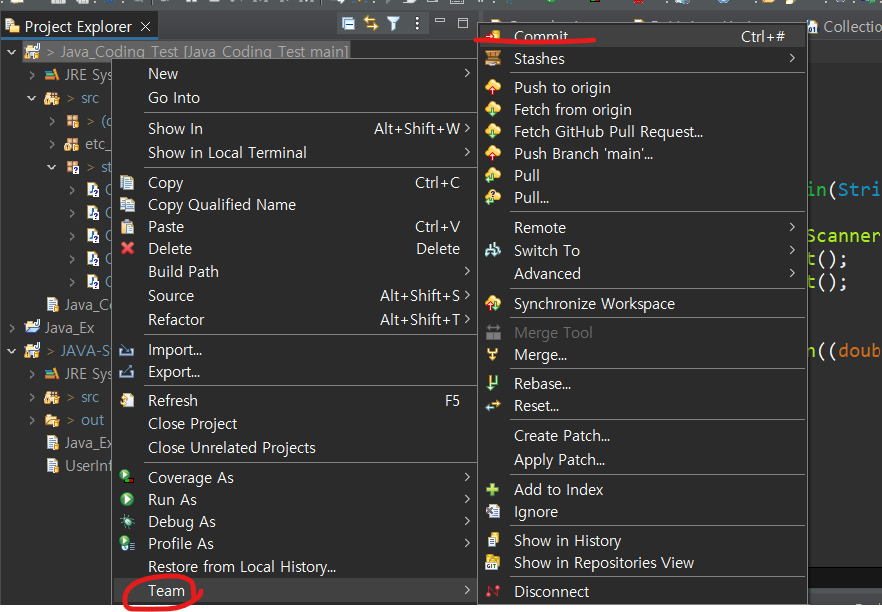
🎈 commit message 입력 후 commit할 파일들 선택하고 commit 버튼 클릭!

그럼 git perspective에서 commit된 파일들이 올라온 걸 확인할 수 있다.

🎈 git 퍼스펙티브에서 push할 프로젝트 클릭 후 remote -> push 클릭

🎈 push to another repository uri 주소 입력하고 user id와 password 입력 후 preview 클릭

🎈 add predefined specification 우측의 all branches all tags 버튼 클릭하면 아래와 같이 update 될 source ref가 뜬다. 여기서 업데이트할 ref 확인 후 preview 나 push 버튼 클릭

push 하기 전과 후를 비교해보면 끄읕!

 반응형
반응형'Tools > eclipse' 카테고리의 다른 글
[이클립스] STS3 설치 에러 해결 방법 (0) 2023.04.11 [eclipse] github repository 연동하기 (0) 2023.04.07 [eclipse] github git repository 연동하기, 파일 받아오기 (0) 2023.01.27 [eclipse] text 글자 키우기 (0) 2022.12.21 [eclipse] project explorer 에서 package presentation flat (0) 2022.12.20